- Installerer seg uten tillatelse
- Kobler til Internett uten tillatelse
- Treg Internett forbindelse
- Systemkrasj
- Plagsomme popuper
- Treg maskin
Personal Security SentinelPersonal Security Sentinel er et ondsinnet og falskt antispionprogram som venter på å infisere datasystemet ditt. Ved infiltrering konfigureres Personal Security Sentinel eller PersonalSecuritySentinel også til å kjøre automatisk når datamaskinen din startes. Du skal vite at Personal Security Sentinel kan få tilgang til datasystemet ditt når du minst venter det, uten tillatelse eller samtykke fra din side. Personal Security Sentinel fungerer på følgende måte når det har fått tilgang til datasystemet ditt: Personal Security Sentinel vil starte automatisk når du starter maskinen. Du vil se en falsk systemskanning med falske skanningsresultater, og falske sikkerhetsadvarsler angående datamaskinen. Dette gjøres i et forsøk på å få deg til å kjøpe den fullstendige versjonen av Personal Security Sentinel, som faktisk ikke eksisterer. Dette er del av en stor svindel som har blitt designet for å prøve å stjele pengene fra folk.
Last ned Personal Security Sentinel infeksjons skanner
Slik oppdaterer du Internett-forbindelsen:Dette falske antispionprogrammet blokkerer Internett-forbindelsen din og hindrer deg i å fjerne det falske programmet. Følg disse instruksjonene for å aktivere Internett-forbindelsen:
| ||||||||
|
Last ned
Personal Security Sentinel
infeksjons skanner
| ||||||||
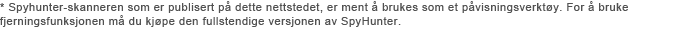
|
Hvordan fjerne Personal Security Sentinel selv
Filer assosiert med Personal Security Sentinel infeksjon:
PersonalSS.exe
%UserProfile%\Start Menu\Programs\Personal Security Sentinel.lnk
%UserProfile%\Start Menu\Personal Security Sentinel.lnk
%UserProfile%\Desktop\PersonalSS.exe.txt
%UserProfile%\Desktop\Personal Security Sentinel.lnk
%UserProfile%\Application Data\Personal Security Sentinel\cookies.sqlite
%UserProfile%\Application Data\Personal Security Sentinel\
%UserProfile%\Application Data\Microsoft\Internet Explorer\Quick Launch\Personal Security Sentinel.lnk
c:\Documents and Settings\All Users\Application Data\PSZJLXVS\PSLFNABES.cfg
c:\Documents and Settings\All Users\Application Data\PSZJLXVS\
c:\Documents and Settings\All Users\Application Data\095a\Quarantine Items\
c:\Documents and Settings\All Users\Application Data\095a\PSSSys\
c:\Documents and Settings\All Users\Application Data\095a\unins000.dat
c:\Documents and Settings\All Users\Application Data\095a\sqlite3.dll
c:\Documents and Settings\All Users\Application Data\095a\PSS.ico
c:\Documents and Settings\All Users\Application Data\095a\PersonalSS.exe
c:\Documents and Settings\All Users\Application Data\095a\mozcrt19.dll
c:\Documents and Settings\All Users\Application Data\095a\80e9877130a15854a99bf6dd8d368239.ocx
c:\Documents and Settings\All Users\Application Data\095a\713.mof
c:\Documents and Settings\All Users\Application Data\095a\
Personal Security Sentinel DLLer som må fjernes:
sqlite3.dll
Personal Security Sentinel prosesser som må avsluttes:
Fjern Personal Security Sentinel registeroppføringer:
HKEY_CLASSES_ROOT\PersonalSS.DocHostUIHandler
HKEY_CURRENT_USER\Software\Microsoft\Windows\CurrentVersion\Internet Settings "ProxyServer" = "http=127.0.0.1:25553"
HKEY_CURRENT_USER\Software\Microsoft\Windows\CurrentVersion\Run "Personal Security Sentinel"
HKEY_LOCAL_MACHINE\SOFTWARE\Microsoft\Windows NT\CurrentVersion\Image File Execution Options "Debugger" = "svchost.exe"
HKEY_LOCAL_MACHINE\SOFTWARE\Microsoft\Windows NT\CurrentVersion\Image File Execution Options\AdwarePrj.exe "Debugger" = "svchost.exe"
HKEY_LOCAL_MACHINE\SOFTWARE\Microsoft\Windows NT\CurrentVersion\Image File Execution Options\agent.exe "Debugger" = "svchost.exe"
HKEY_LOCAL_MACHINE\SOFTWARE\Microsoft\Windows NT\CurrentVersion\Image File Execution Options\AlphaAV "Debugger" = "svchost.exe"
HKEY_LOCAL_MACHINE\SOFTWARE\Microsoft\Windows NT\CurrentVersion\Image File Execution Options\AlphaAV.exe "Debugger" = "svchost.exe"
HKEY_LOCAL_MACHINE\SOFTWARE\Microsoft\Windows NT\CurrentVersion\Image File Execution Options\Anti-Virus Professional.exe "Debugger" = "svchost.exe"
HKEY_LOCAL_MACHINE\SOFTWARE\Microsoft\Windows NT\CurrentVersion\Image File Execution Options\AntispywarXP2009.exe "Debugger" = "svchost.exe"
HKEY_LOCAL_MACHINE\SOFTWARE\Microsoft\Windows NT\CurrentVersion\Image File Execution Options\AntivirusPlus "Debugger" = "svchost.exe"
HKEY_LOCAL_MACHINE\SOFTWARE\Microsoft\Windows NT\CurrentVersion\Image File Execution Options\AntivirusPlus.exe "Debugger" = "svchost.exe"
HKEY_LOCAL_MACHINE\SOFTWARE\Microsoft\Windows NT\CurrentVersion\Image File Execution Options\AntivirusPro_2010.exe "Debugger" = "svchost.exe"
HKEY_LOCAL_MACHINE\SOFTWARE\Microsoft\Windows NT\CurrentVersion\Image File Execution Options\AntivirusXP "Debugger" = "svchost.exe"
HKEY_LOCAL_MACHINE\SOFTWARE\Microsoft\Windows NT\CurrentVersion\Image File Execution Options\AntivirusXP.exe "Debugger" = "svchost.exe"
HKEY_LOCAL_MACHINE\SOFTWARE\Microsoft\Windows NT\CurrentVersion\Image File Execution Options\antivirusxppro2009.exe "Debugger" = "svchost.exe"
HKEY_LOCAL_MACHINE\SOFTWARE\Microsoft\Windows NT\CurrentVersion\Image File Execution Options\AntiVirus_Pro.exe "Debugger" = "svchost.exe"
HKEY_LOCAL_MACHINE\SOFTWARE\Microsoft\Windows NT\CurrentVersion\Image File Execution Options\av360.exe "Debugger" = "svchost.exe"
HKEY_LOCAL_MACHINE\SOFTWARE\Microsoft\Windows NT\CurrentVersion\Image File Execution Options\AVCare.exe "Debugger" = "svchost.exe"
HKEY_LOCAL_MACHINE\SOFTWARE\Microsoft\Windows NT\CurrentVersion\Image File Execution Options\brastk.exe "Debugger" = "svchost.exe"
HKEY_LOCAL_MACHINE\SOFTWARE\Microsoft\Windows NT\CurrentVersion\Image File Execution Options\Cl.exe "Debugger" = "svchost.exe"
HKEY_LOCAL_MACHINE\SOFTWARE\Microsoft\Windows NT\CurrentVersion\Image File Execution Options\csc.exe "Debugger" = "svchost.exe"
HKEY_LOCAL_MACHINE\SOFTWARE\Microsoft\Windows NT\CurrentVersion\Image File Execution Options\dop.exe "Debugger" = "svchost.exe"
HKEY_LOCAL_MACHINE\SOFTWARE\Microsoft\Windows NT\CurrentVersion\Image File Execution Options\frmwrk32.exe "Debugger" = "svchost.exe"
HKEY_LOCAL_MACHINE\SOFTWARE\Microsoft\Windows NT\CurrentVersion\Image File Execution Options\gav.exe "Debugger" = "svchost.exe"
HKEY_LOCAL_MACHINE\SOFTWARE\Microsoft\Windows NT\CurrentVersion\Image File Execution Options\gbn976rl.exe "Debugger" = "svchost.exe"
HKEY_LOCAL_MACHINE\SOFTWARE\Microsoft\Windows NT\CurrentVersion\Image File Execution Options\homeav2010.exe "Debugger" = "svchost.exe"
HKEY_LOCAL_MACHINE\SOFTWARE\Microsoft\Windows NT\CurrentVersion\Image File Execution Options\init32.exe "Debugger" = "svchost.exe"
HKEY_LOCAL_MACHINE\SOFTWARE\Microsoft\Windows NT\CurrentVersion\Image File Execution Options\MalwareRemoval.exe "Debugger" = "svchost.exe"
HKEY_LOCAL_MACHINE\SOFTWARE\Microsoft\Windows NT\CurrentVersion\Image File Execution Options\ozn695m5.exe "Debugger" = "svchost.exe"
HKEY_LOCAL_MACHINE\SOFTWARE\Microsoft\Windows NT\CurrentVersion\Image File Execution Options\pav.exe "Debugger" = "svchost.exe"
HKEY_LOCAL_MACHINE\SOFTWARE\Microsoft\Windows NT\CurrentVersion\Image File Execution Options\pc.exe "Debugger" = "svchost.exe"
HKEY_LOCAL_MACHINE\SOFTWARE\Microsoft\Windows NT\CurrentVersion\Image File Execution Options\pctsAuxs.exe "Debugger" = "svchost.exe"
HKEY_LOCAL_MACHINE\SOFTWARE\Microsoft\Windows NT\CurrentVersion\Image File Execution Options\pctsGui.exe "Debugger" = "svchost.exe"
HKEY_LOCAL_MACHINE\SOFTWARE\Microsoft\Windows NT\CurrentVersion\Image File Execution Options\pctsSvc.exe "Debugger" = "svchost.exe"
HKEY_LOCAL_MACHINE\SOFTWARE\Microsoft\Windows NT\CurrentVersion\Image File Execution Options\pctsTray.exe "Debugger" = "svchost.exe"
HKEY_LOCAL_MACHINE\SOFTWARE\Microsoft\Windows NT\CurrentVersion\Image File Execution Options\PC_Antispyware2010.exe "Debugger" = "svchost.exe"
HKEY_LOCAL_MACHINE\SOFTWARE\Microsoft\Windows NT\CurrentVersion\Image File Execution Options\pdfndr.exe "Debugger" = "svchost.exe"
HKEY_LOCAL_MACHINE\SOFTWARE\Microsoft\Windows NT\CurrentVersion\Image File Execution Options\PerAvir.exe "Debugger" = "svchost.exe"
HKEY_LOCAL_MACHINE\SOFTWARE\Microsoft\Windows NT\CurrentVersion\Image File Execution Options\personalguard "Debugger" = "svchost.exe"
HKEY_LOCAL_MACHINE\SOFTWARE\Microsoft\Windows NT\CurrentVersion\Image File Execution Options\personalguard.exe "Debugger" = "svchost.exe"
HKEY_LOCAL_MACHINE\SOFTWARE\Microsoft\Windows NT\CurrentVersion\Image File Execution Options\protector.exe "Debugger" = "svchost.exe"
HKEY_LOCAL_MACHINE\SOFTWARE\Microsoft\Windows NT\CurrentVersion\Image File Execution Options\qh.exe "Debugger" = "svchost.exe"
HKEY_LOCAL_MACHINE\SOFTWARE\Microsoft\Windows NT\CurrentVersion\Image File Execution Options\Quick Heal.exe "Debugger" = "svchost.exe"
HKEY_LOCAL_MACHINE\SOFTWARE\Microsoft\Windows NT\CurrentVersion\Image File Execution Options\QuickHealCleaner.exe "Debugger" = "svchost.exe"
HKEY_LOCAL_MACHINE\SOFTWARE\Microsoft\Windows NT\CurrentVersion\Image File Execution Options\rwg "Debugger" = "svchost.exe"
HKEY_LOCAL_MACHINE\SOFTWARE\Microsoft\Windows NT\CurrentVersion\Image File Execution Options\rwg.exe "Debugger" = "svchost.exe"
HKEY_LOCAL_MACHINE\SOFTWARE\Microsoft\Windows NT\CurrentVersion\Image File Execution Options\SafetyKeeper.exe "Debugger" = "svchost.exe"
HKEY_LOCAL_MACHINE\SOFTWARE\Microsoft\Windows NT\CurrentVersion\Image File Execution Options\Save.exe "Debugger" = "svchost.exe"
HKEY_LOCAL_MACHINE\SOFTWARE\Microsoft\Windows NT\CurrentVersion\Image File Execution Options\SaveArmor.exe "Debugger" = "svchost.exe"
HKEY_LOCAL_MACHINE\SOFTWARE\Microsoft\Windows NT\CurrentVersion\Image File Execution Options\SaveDefense.exe "Debugger" = "svchost.exe"
HKEY_LOCAL_MACHINE\SOFTWARE\Microsoft\Windows NT\CurrentVersion\Image File Execution Options\SaveKeep.exe "Debugger" = "svchost.exe"
HKEY_LOCAL_MACHINE\SOFTWARE\Microsoft\Windows NT\CurrentVersion\Image File Execution Options\Secure Veteran.exe "Debugger" = "svchost.exe"
HKEY_LOCAL_MACHINE\SOFTWARE\Microsoft\Windows NT\CurrentVersion\Image File Execution Options\secureveteran.exe "Debugger" = "svchost.exe"
HKEY_LOCAL_MACHINE\SOFTWARE\Microsoft\Windows NT\CurrentVersion\Image File Execution Options\Security Center.exe "Debugger" = "svchost.exe"
HKEY_LOCAL_MACHINE\SOFTWARE\Microsoft\Windows NT\CurrentVersion\Image File Execution Options\SecurityFighter.exe "Debugger" = "svchost.exe"
HKEY_LOCAL_MACHINE\SOFTWARE\Microsoft\Windows NT\CurrentVersion\Image File Execution Options\securitysoldier.exe "Debugger" = "svchost.exe"
HKEY_LOCAL_MACHINE\SOFTWARE\Microsoft\Windows NT\CurrentVersion\Image File Execution Options\smart.exe "Debugger" = "svchost.exe"
HKEY_LOCAL_MACHINE\SOFTWARE\Microsoft\Windows NT\CurrentVersion\Image File Execution Options\smartprotector.exe "Debugger" = "svchost.exe"
HKEY_LOCAL_MACHINE\SOFTWARE\Microsoft\Windows NT\CurrentVersion\Image File Execution Options\smrtdefp.exe "Debugger" = "svchost.exe"
HKEY_LOCAL_MACHINE\SOFTWARE\Microsoft\Windows NT\CurrentVersion\Image File Execution Options\SoftSafeness.exe "Debugger" = "svchost.exe"
HKEY_LOCAL_MACHINE\SOFTWARE\Microsoft\Windows NT\CurrentVersion\Image File Execution Options\spywarexpguard.exe "Debugger" = "svchost.exe"
HKEY_LOCAL_MACHINE\SOFTWARE\Microsoft\Windows NT\CurrentVersion\Image File Execution Options\tapinstall.exe "Debugger" = "svchost.exe"
HKEY_LOCAL_MACHINE\SOFTWARE\Microsoft\Windows NT\CurrentVersion\Image File Execution Options\TrustWarrior.exe "Debugger" = "svchost.exe"
HKEY_LOCAL_MACHINE\SOFTWARE\Microsoft\Windows NT\CurrentVersion\Image File Execution Options\tsc.exe "Debugger" = "svchost.exe"
HKEY_LOCAL_MACHINE\SOFTWARE\Microsoft\Windows NT\CurrentVersion\Image File Execution Options\W3asbas.exe "Debugger" = "svchost.exe"
HKEY_LOCAL_MACHINE\SOFTWARE\Microsoft\Windows NT\CurrentVersion\Image File Execution Options\winav.exe "Debugger" = "svchost.exe"
HKEY_LOCAL_MACHINE\SOFTWARE\Microsoft\Windows NT\CurrentVersion\Image File Execution Options\windll32.exe "Debugger" = "svchost.exe"
HKEY_LOCAL_MACHINE\SOFTWARE\Microsoft\Windows NT\CurrentVersion\Image File Execution Options\windows Police Pro.exe "Debugger" = "svchost.exe"
HKEY_LOCAL_MACHINE\SOFTWARE\Microsoft\Windows NT\CurrentVersion\Image File Execution Options\xpdeluxe.exe "Debugger" = "svchost.exe"
HKEY_LOCAL_MACHINE\SOFTWARE\Microsoft\Windows NT\CurrentVersion\Image File Execution Options\xp_antispyware.exe "Debugger" = "svchost.exe"
HKEY_LOCAL_MACHINE\SOFTWARE\Microsoft\Windows NT\CurrentVersion\Image File Execution Options\~1.exe "Debugger" = "svchost.exe"
HKEY_LOCAL_MACHINE\SOFTWARE\Microsoft\Windows NT\CurrentVersion\Image File Execution Options\~2.exe "Debugger" = "svchost.exe"
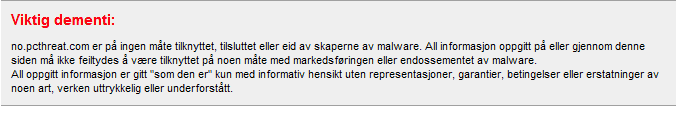
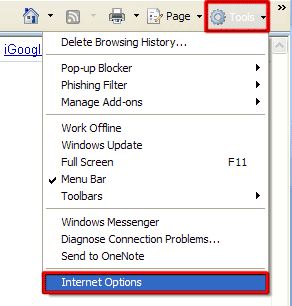
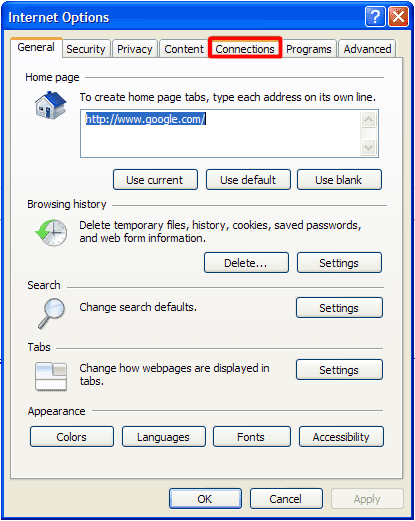
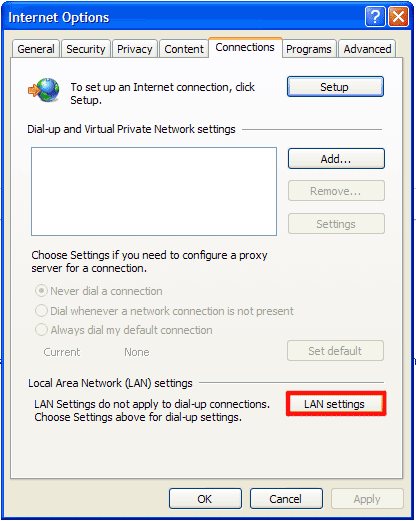
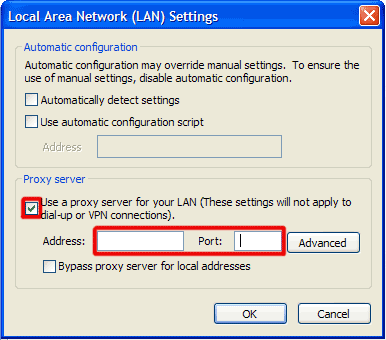
Post kommentar — VI TRENGER DIN OPINION!