- Installerer seg uten tillatelse
- Kobler til Internett uten tillatelse
- Treg Internett forbindelse
- Systemkrasj
- Plagsomme popuper
- Treg maskin
Antimalware PC SafetyEt falskt antispionprogram er en datatrussel som gir seg ut for å være et antivirusprogram. Antimalware PC Safety er akkurat denne formen for skadeprogram – det vil trenge seg inn på datamaskinen din i skjul og tukle med de vanlige dataprosessene, frem til du er fullt overbevist om at du har blitt infisert med en rekke virus og at du blir nødt til å bruke Antimalware PC Safety til å fjerne dem. STOPP! For det første finnes ikke noen av virusene, trojanerne, ormene og andre former for skadeprogrammer som Antimalware PC Safety rapporterer om. Det falske programmet genererer en falsk liste over skadeprogrammer fordi det ønsker å gi deg panikk. Når du har panikk, er det nemlig lettere å få deg til å gi fra deg pengene dine, så Antimalware PC Safety kan lure deg til å betale for et produkt som ikke eksisterer. Når du har betalt for lisensen, vil de økonomiske opplysningene dine, slik som kredittkortnummer, utløpsdatoen og så videre, bli synlige for en tredjepart. Deretter vil det bli enkelt for hackere å få tilgang til bankkontoen din. Hvis du vil unngå slike fryktelige konsekvenser, må du fjerne Antimalware PC Safety i første fase av infeksjonen. Hvis du ikke klarer å gjøre dette på egen hånd, bør du skaffe deg et kraftig verktøy for databeskyttelse som vil kunne påvise og fjerne Antimalware PC Safety for deg automatisk, slik at du ikke lenger trenger å bekymre deg for infeksjonen.
Last ned Antimalware PC Safety infeksjons skanner
Slik oppdaterer du Internett-forbindelsen:Dette falske antispionprogrammet blokkerer Internett-forbindelsen din og hindrer deg i å fjerne det falske programmet. Følg disse instruksjonene for å aktivere Internett-forbindelsen:
| ||||||||
|
Last ned
Antimalware PC Safety
infeksjons skanner
| ||||||||
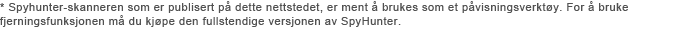
|
Hvordan fjerne Antimalware PC Safety selv
Filer assosiert med Antimalware PC Safety infeksjon:
%UserProfile%\Recent\runddlkey.exe
%UserProfile%\Recent\runddl.drv
%UserProfile%\Recent\PE.drv
%UserProfile%\Recent\pal.exe
%UserProfile%\Recent\kernel32.tmp
%UserProfile%\Recent\energy.tmp
%UserProfile%\Recent\ddv.exe
%UserProfile%\Recent\DBOLE.drv
%UserProfile%\Recent\ANTIGEN.dll
%UserProfile%\Desktop\Antimalware PC Safety.lnk
%StartMenu%\Programs\Antimalware PC Safety.lnk
%StartMenu%\Antimalware PC Safety.lnk
%CommonAppData%\APRFIENRRQCS\APBLIPLCS.cfg
%CommonAppData%\79b35\Quarantine Items\
%CommonAppData%\79b35\HMCSys\
%CommonAppData%\79b35\BackUp\
%CommonAppData%\79b35\sqlite3.dll
%CommonAppData%\79b35\mozcrt19.dll
%CommonAppData%\79b35\6543.mof
%CommonAppData%\79b35\HMC.ico
%CommonAppData%\79b35\HMa76.exe
%AppData%\Microsoft\Internet Explorer\Quick Launch\Antimalware PC Safety.lnk
%AppData%\Antimalware PC Safety\ScanDisk_.exe
%AppData%\Antimalware PC Safety\Instructions.ini
%AppData%\Antimalware PC Safety\cookies.sqlite
Antimalware PC Safety DLLer som må fjernes:
%CommonAppData%\79b35\sqlite3.dll
%CommonAppData%\79b35\mozcrt19.dll
Antimalware PC Safety prosesser som må avsluttes:
%UserProfile%\Recent\runddlkey.exe
%UserProfile%\Recent\pal.exe
%UserProfile%\Recent\ddv.exe
%CommonAppData%\79b35\HMa76.exe
Fjern Antimalware PC Safety registeroppføringer:
HKEY_CLASSES_ROOT\dumped_patched.DocHostUIHandler
HKEY_CURRENT_USER\Software\3
HKEY_CURRENT_USER\Software\Classes\Software\Microsoft\Internet Explorer\SearchScopes "URL" = "http://findgala.com/?&uid=7&q={searchTerms}"
HKEY_CURRENT_USER\Software\Microsoft\Internet Explorer "IIL" = 0
HKEY_CURRENT_USER\Software\Microsoft\Internet Explorer "ltHI" = 0
HKEY_CURRENT_USER\Software\Microsoft\Internet Explorer "ltTST"
HKEY_CURRENT_USER\Software\Microsoft\Internet Explorer "PRS" = "http://127.0.0.1:27777/?inj=%ORIGINAL%"
HKEY_CURRENT_USER\Software\Microsoft\Internet Explorer\Download "CheckExeSignatures" = "no"
HKEY_CURRENT_USER\Software\Microsoft\Internet Explorer\Download "RunInvalidSignatures" = 1
HKEY_CURRENT_USER\Software\Microsoft\Windows\CurrentVersion\Internet Settings "UID" = 8010
HKEY_CURRENT_USER\Software\Microsoft\Windows\CurrentVersion\Internet Settings\5.0\User Agent\Post Platform "runtime 13.00007"
HKEY_CURRENT_USER\Software\Microsoft\Windows\CurrentVersion\Policies\Explorer "DisallowRun" = 1
HKEY_CURRENT_USER\Software\Microsoft\Windows\CurrentVersion\Policies\Explorer\DisallowRun "0" = "msseces.exe"
HKEY_CURRENT_USER\Software\Microsoft\Windows\CurrentVersion\Policies\Explorer\DisallowRun "1" = "MSASCui.exe"
HKEY_CURRENT_USER\Software\Microsoft\Windows\CurrentVersion\Policies\Explorer\DisallowRun "10" = "avgscanx.exe"
HKEY_CURRENT_USER\Software\Microsoft\Windows\CurrentVersion\Policies\Explorer\DisallowRun "11" = "avgcfgex.exe"
HKEY_CURRENT_USER\Software\Microsoft\Windows\CurrentVersion\Policies\Explorer\DisallowRun "12" = "avgemc.exe"
HKEY_CURRENT_USER\Software\Microsoft\Windows\CurrentVersion\Policies\Explorer\DisallowRun "13" = "avgchsvx.exe"
HKEY_CURRENT_USER\Software\Microsoft\Windows\CurrentVersion\Policies\Explorer\DisallowRun "14" = "avgcmgr.exe"
HKEY_CURRENT_USER\Software\Microsoft\Windows\CurrentVersion\Policies\Explorer\DisallowRun "15" = "avgwdsvc.exe"
HKEY_CURRENT_USER\Software\Microsoft\Windows\CurrentVersion\Policies\Explorer\DisallowRun "2" = "ekrn.exe"
HKEY_CURRENT_USER\Software\Microsoft\Windows\CurrentVersion\Policies\Explorer\DisallowRun "3" = "egui.exe"
HKEY_CURRENT_USER\Software\Microsoft\Windows\CurrentVersion\Policies\Explorer\DisallowRun "4" = "avgnt.exe"
HKEY_CURRENT_USER\Software\Microsoft\Windows\CurrentVersion\Policies\Explorer\DisallowRun "5" = "avcenter.exe"
HKEY_CURRENT_USER\Software\Microsoft\Windows\CurrentVersion\Policies\Explorer\DisallowRun "6" = "avscan.exe"
HKEY_CURRENT_USER\Software\Microsoft\Windows\CurrentVersion\Policies\Explorer\DisallowRun "7" = "avgfrw.exe
HKEY_CURRENT_USER\Software\Microsoft\Windows\CurrentVersion\Policies\Explorer\DisallowRun "8" = "avgui.exe"
HKEY_CURRENT_USER\Software\Microsoft\Windows\CurrentVersion\Policies\Explorer\DisallowRun "9" = "avgtray.exe"
HKEY_CURRENT_USER\Software\Microsoft\Windows\CurrentVersion\Run "Antimalware PC Safety"
HKEY_LOCAL_MACHINE\SOFTWARE\Microsoft\Windows NT\CurrentVersion\Image File Execution Options\avconfig.exe
HKEY_LOCAL_MACHINE\SOFTWARE\Microsoft\Windows NT\CurrentVersion\Image File Execution Options\brw.exe
HKEY_LOCAL_MACHINE\SOFTWARE\Microsoft\Windows NT\CurrentVersion\Image File Execution Options\intren.exe
HKEY_LOCAL_MACHINE\SOFTWARE\Microsoft\Windows NT\CurrentVersion\Image File Execution Options\pavsched.exe
HKEY_LOCAL_MACHINE\SOFTWARE\Microsoft\Windows NT\CurrentVersion\Image File Execution Options\spywarexpguard.exe
HKEY_LOCAL_MACHINE\SOFTWARE\Microsoft\Windows NT\CurrentVersion\Image File Execution Options\vsmon.exe
HKEY_LOCAL_MACHINE\SOFTWARE\Microsoft\Windows NT\CurrentVersion\Image File Execution Options\wscfxfw.exe
HKEY_LOCAL_MACHINE\SOFTWARE\Microsoft\Windows NT\CurrentVersion\Image File Execution Options\zatutor.exe
HKEY_USERS\.DEFAULT\Software\Microsoft\Internet Explorer\SearchScopes "URL" = "http://findgala.com/?&uid=7&q={searchTerms}"
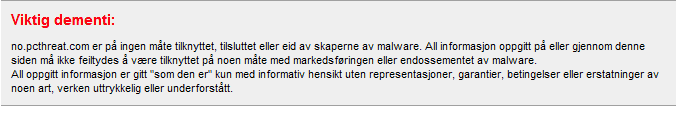
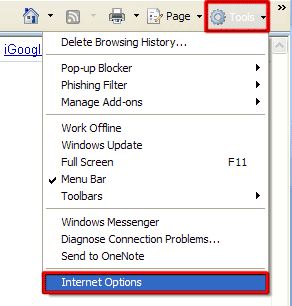
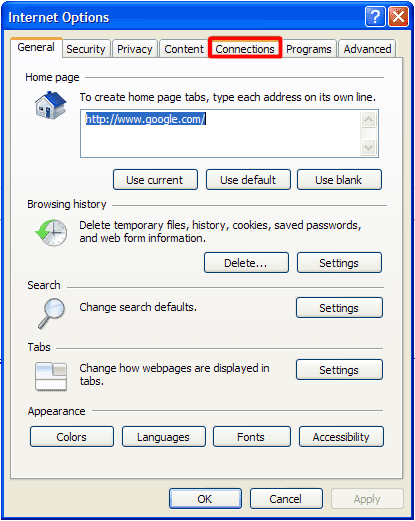
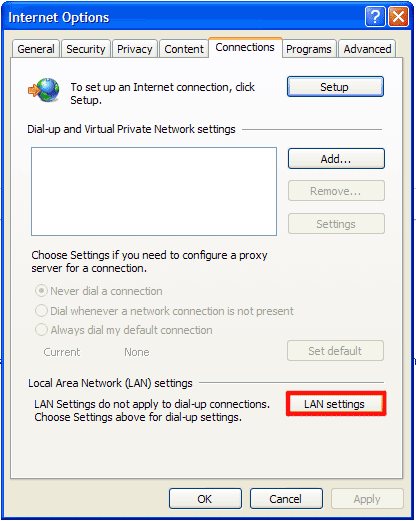
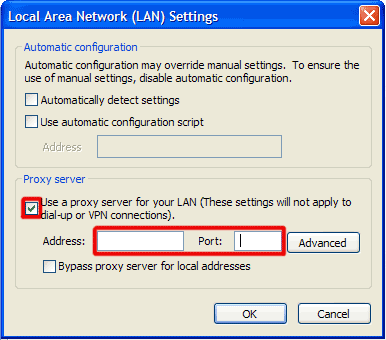
Post kommentar — VI TRENGER DIN OPINION!